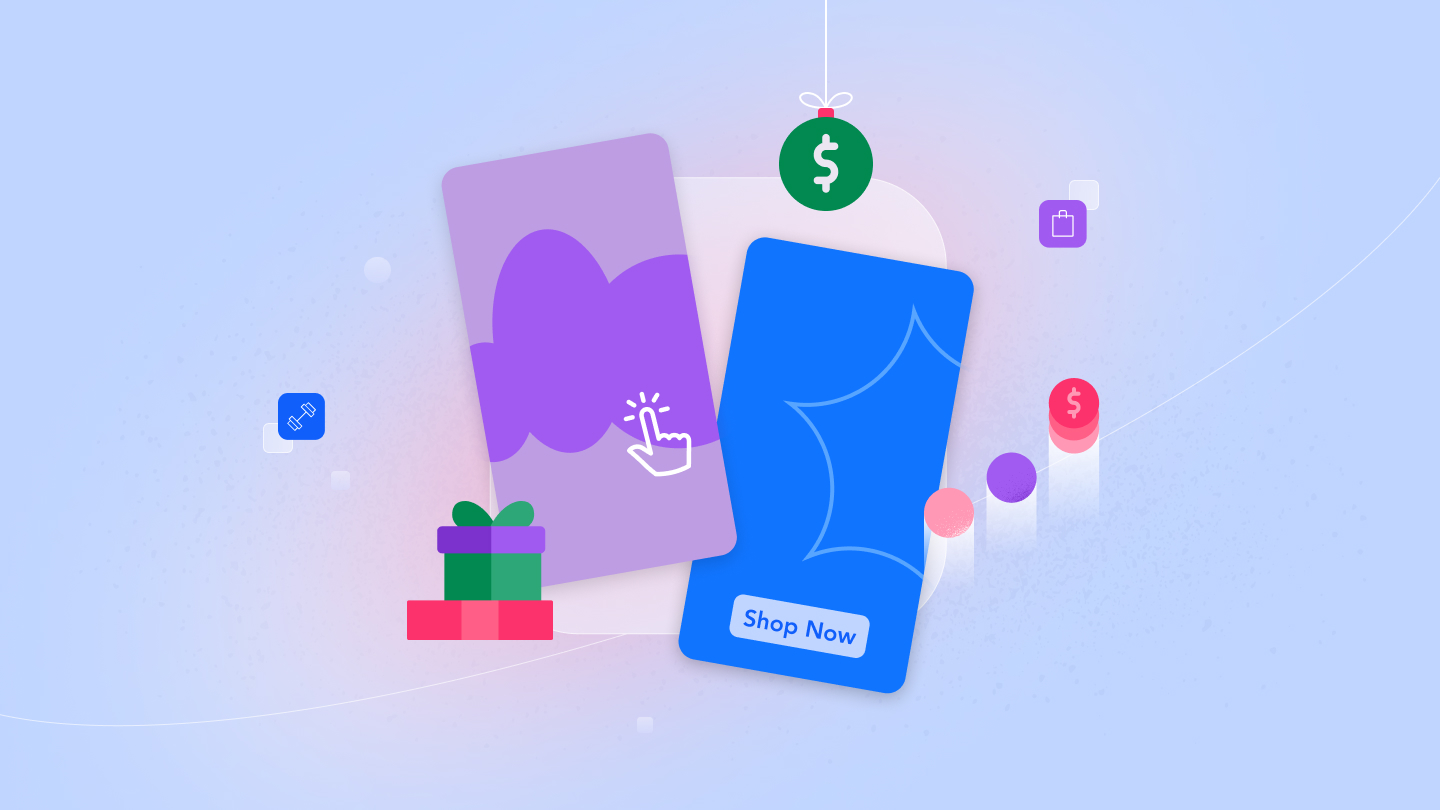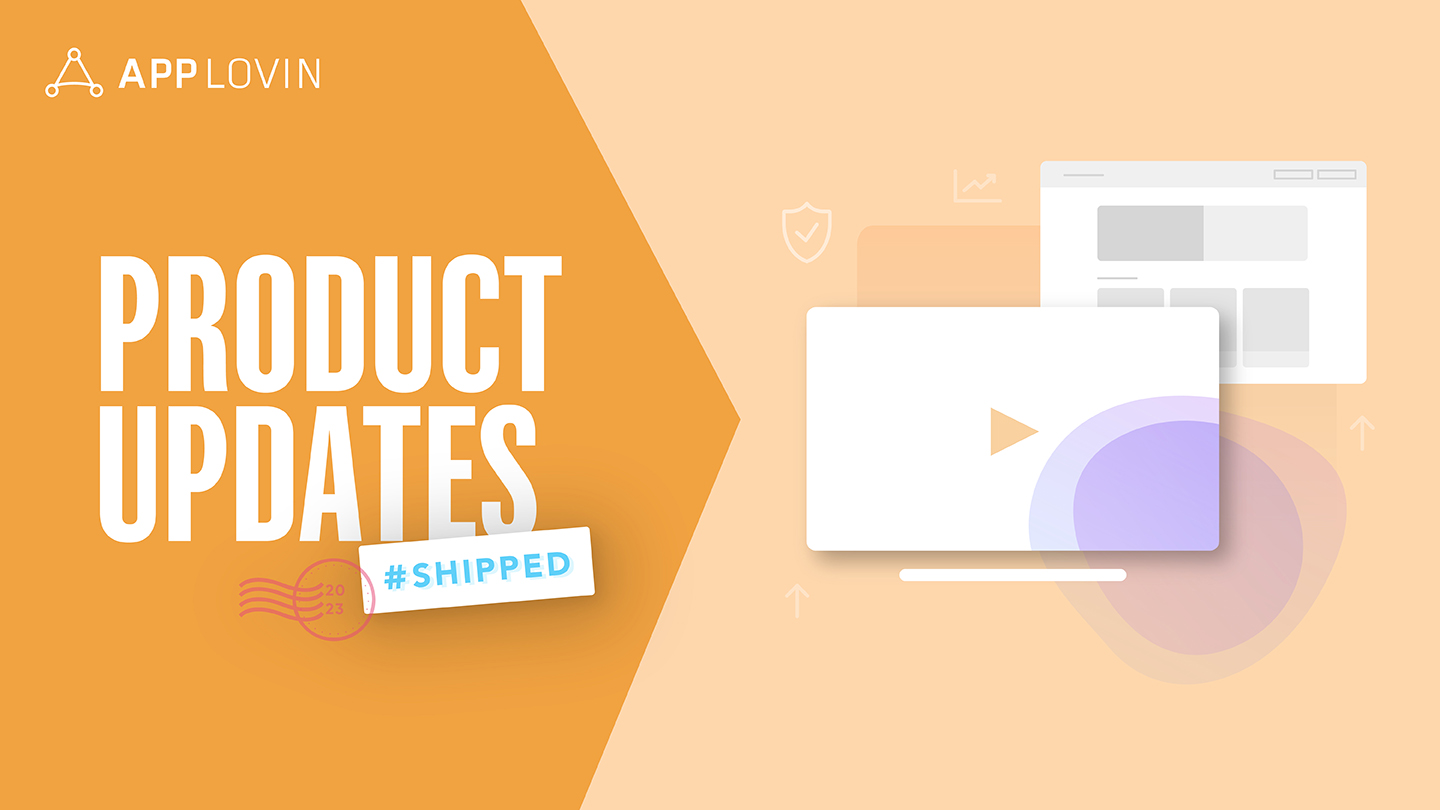MAX — AppLovin’s mediation platform — helps publishers enhance and optimize their monetization efforts through the largest selection of network bidders in the industry and a suite of robust features. One of MAX’s greatest functions is its ability to completely streamline ad waterfall setup and management.
The challenge
A small indie gaming studio — comprising 10 people total — are developing, testing, marketing, and launching mobile games from start to finish. Every single program, plan, and process is being handled by this scrappy and incredible team. With this “all hands on deck” approach active at all times, their resources (human capital in particular) are limited. In fact, only 1 non-technical member of their team is managing the monetization and UA campaign ops for the studio’s entire app portfolio.
One important but time-consuming responsibility for that team member is to optimize the ad waterfall by making manual price floor adjustments. This is to ensure that the best possible waterfall configuration will help maintain — and also increase — their ARPDAU across their app portfolio.
Additionally, the studio had not yet invested in a business intelligence tool to pipe their monetization and first party data into. They needed an easy and efficient way to access daily reporting data to power optimizations, decision-making, and ultimately drive more revenue.
The approach
In order to reduce the time spent on manual waterfall monetization operations like this, and further ensure that the entire team is focusing on game development and app store optimization, the studio leveraged MAX’s bulk editing tools to automate waterfall management, decrease their operational load, and lower the risk of human error.
With help from the MAX team, the studio utilized MAX’s bulk editing toolset to optimize and more thoroughly inform decisions on their waterfall management processes.
Bulk changes and CPM updates with the Ad Unit CSV tool
The Ad Unit Manager CSV Tool enabled bulk changes to all of the studio’s waterfalls in one spreadsheet without the use of an API, bringing setup functionality typically used by larger teams to smaller studios like this one. This is made possible by exporting the details of all their waterfalls into a CSV — allowing changes to multiple networks at a time such as pausing and enabling them at will — then importing back into MAX to enact those changes.
For custom networks where auto CPM is not supported, they are able to update the network CPMs for accurate competition in the unified auction with bidding networks.
Track performance without logging in with scheduled reports
Part of the time drain the studio saw is having to log into the analytics dashboard and manually download reports for their monetization performance. With scheduled reports, the team set up reports to be emailed to them on a daily basis, allowing multiple stakeholders to monitor performance without having to log in to the UI. Because scheduled reporting is an option for most MAX reports, they not only were able to monitor advanced ad revenue stats, but they could also set up scheduled reports for user activity, allowing them to measure engagement for each ad format.
With these reports being delivered daily while not being beholden to the MAX dashboard, the team can receive insights from these reports, make changes to their waterfalls via CSV based on those insights, and have only one interaction with the UI environment while exporting. This saves them from friction if they were to sign in to read the reports, go to their spreadsheet program to make changes, then import those changes into MAX.
The overall results
With MAX’s ad unit CSV tool and scheduled reporting, the studio was able to substantially reduce the time that their single team member spends on manual waterfall management, simplify the digestion of performance reports, and re-invest their time into making sure their apps and app store presence were at their most optimal. This greatly improved operational efficiency as a whole, and offered more control over their monetization and UA efforts with much less resource drain.
To learn more about making bulk changes and receiving frictionless performance insights for your waterfall operations, speak to your AppLovin MAX account representative today, or submit a request to our developer support team.